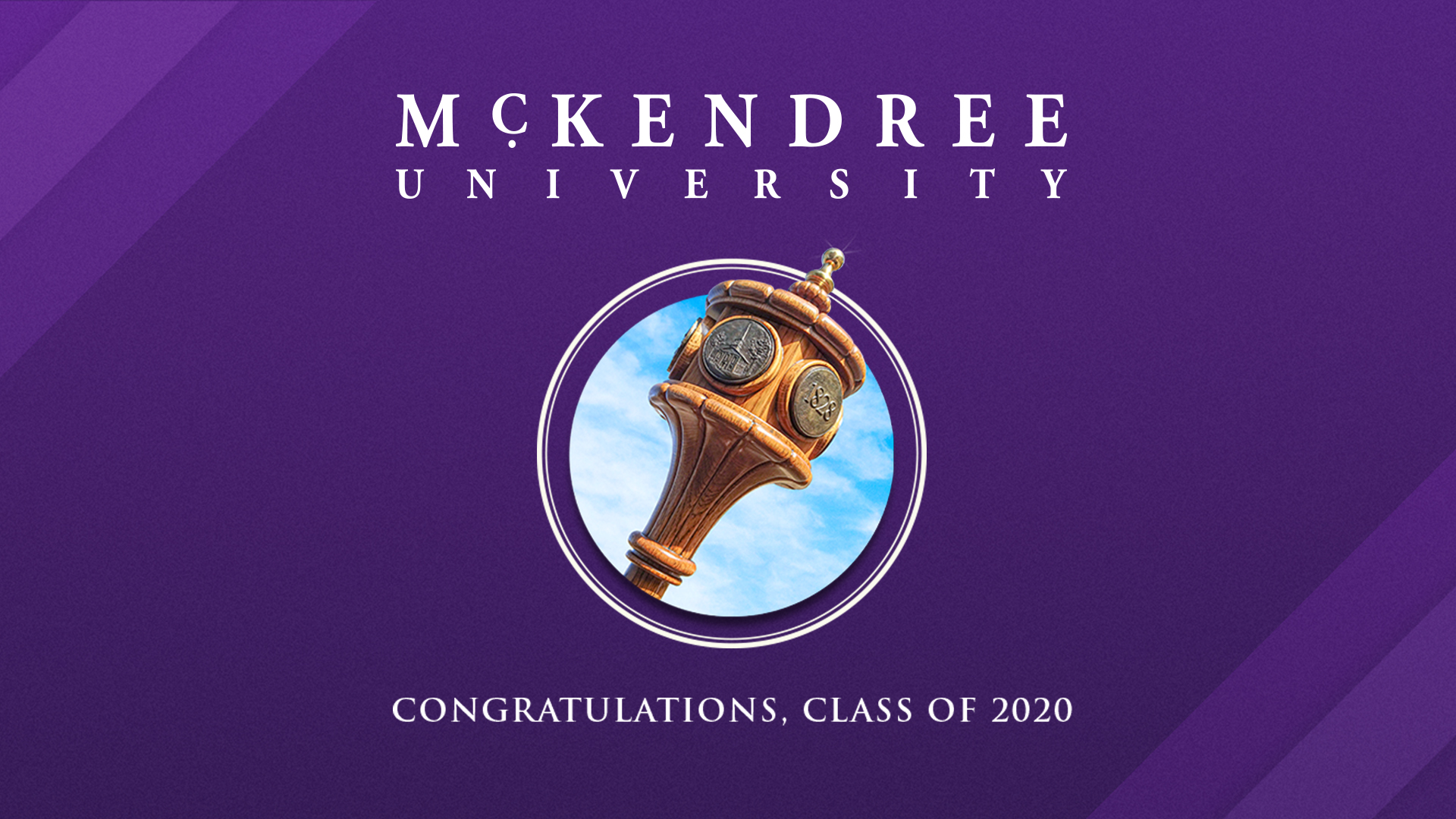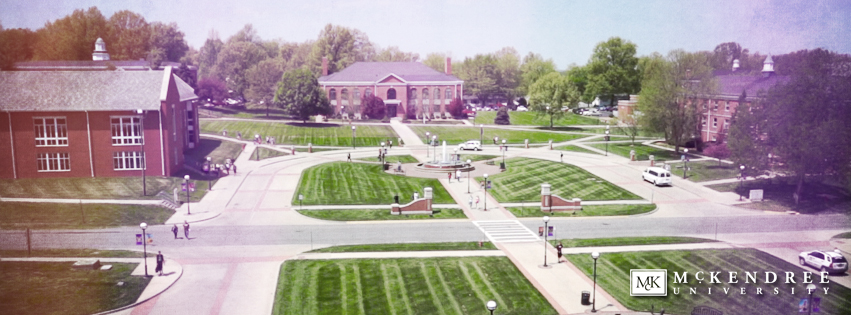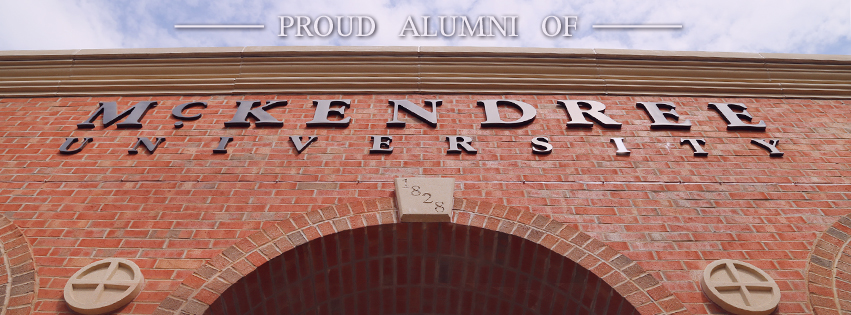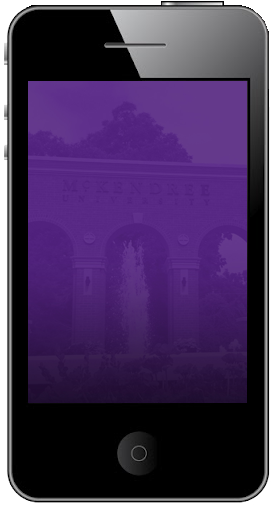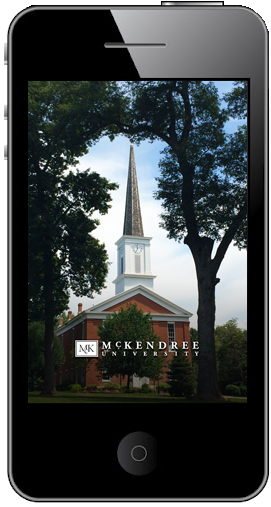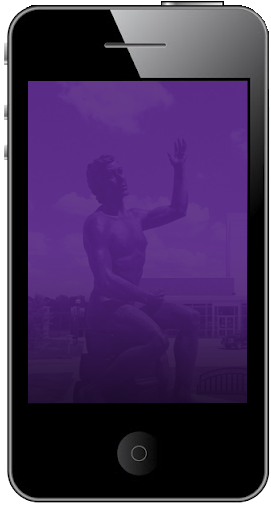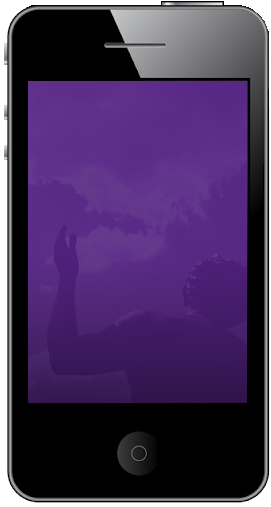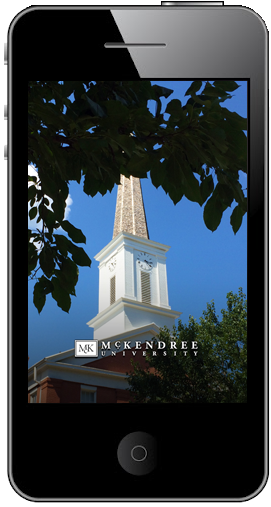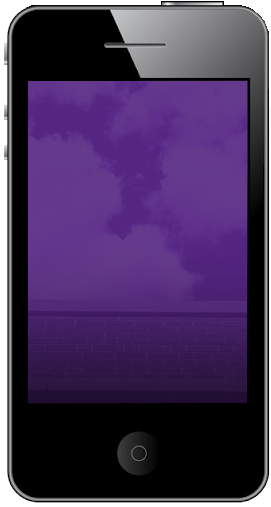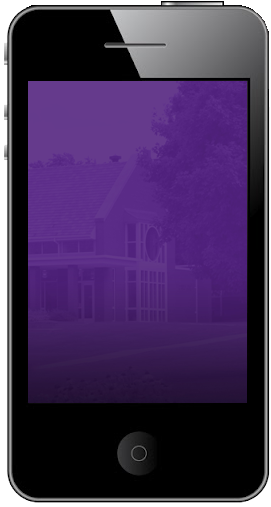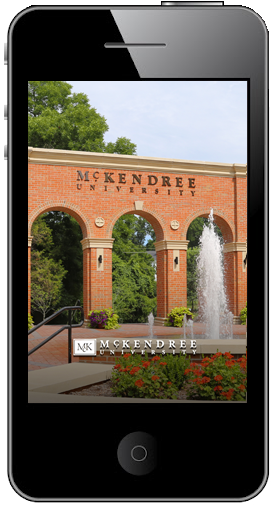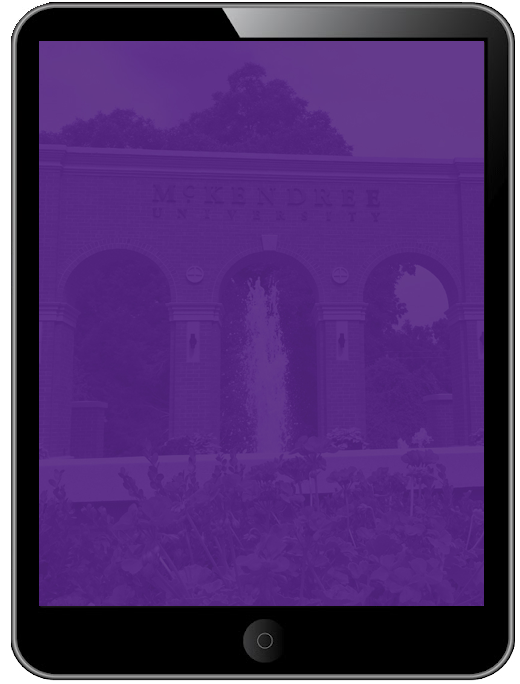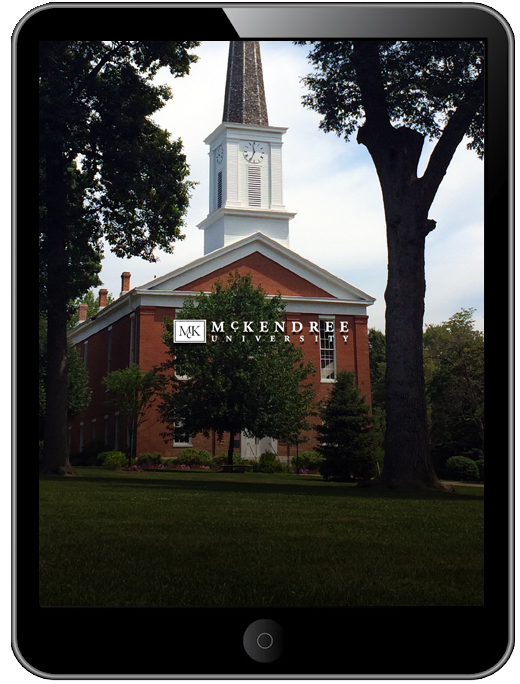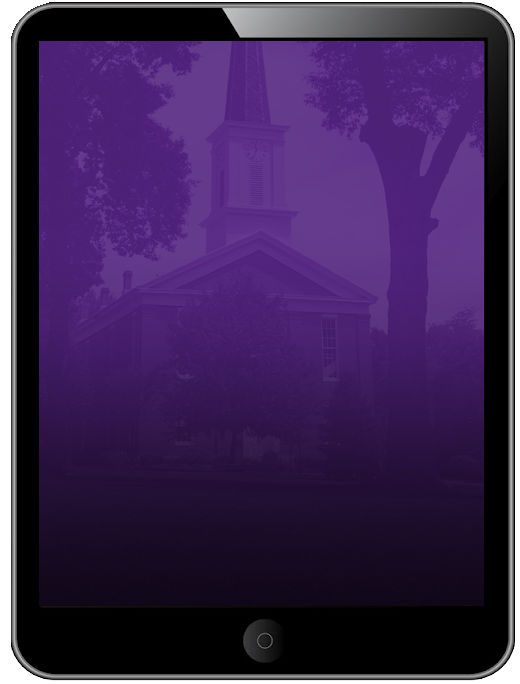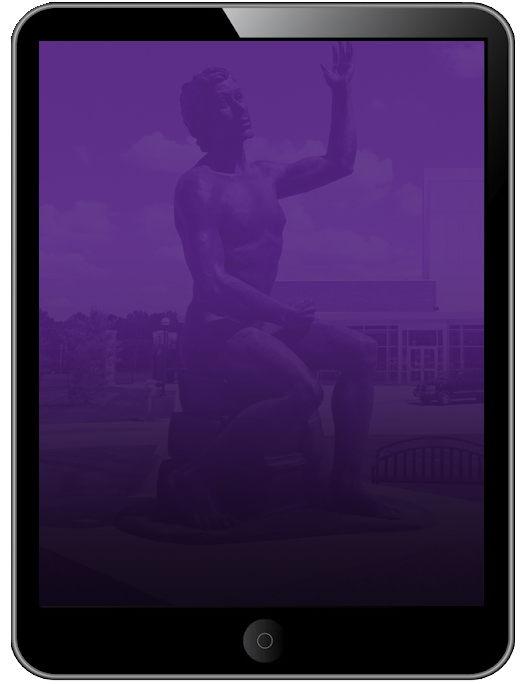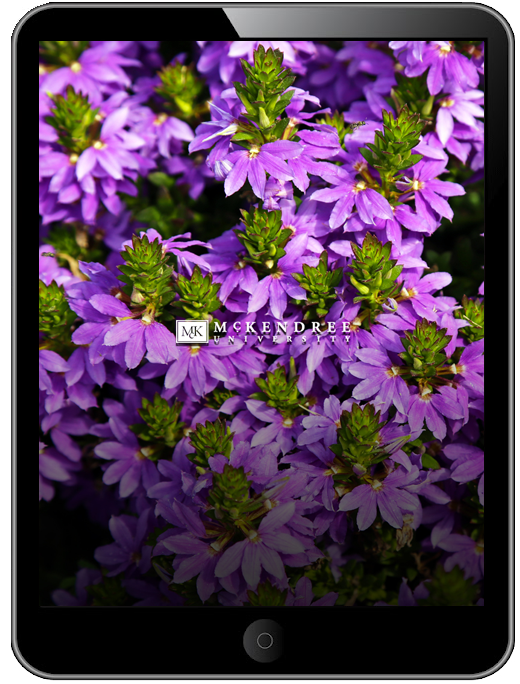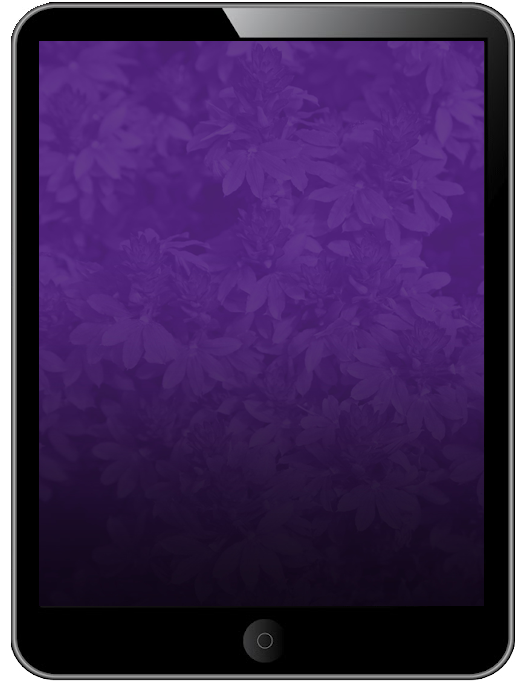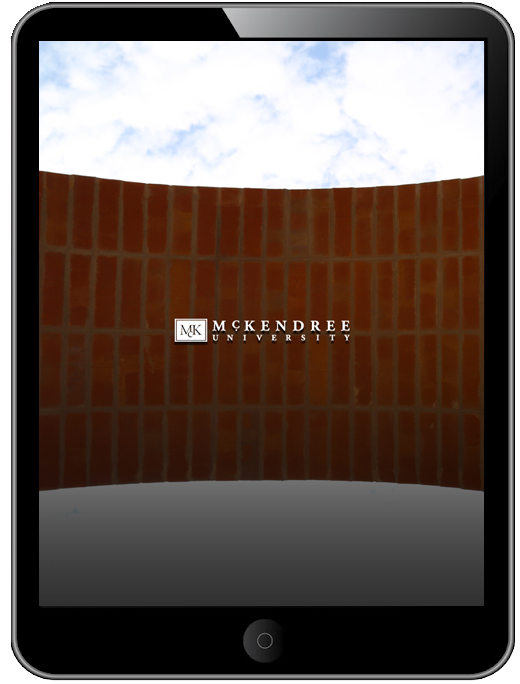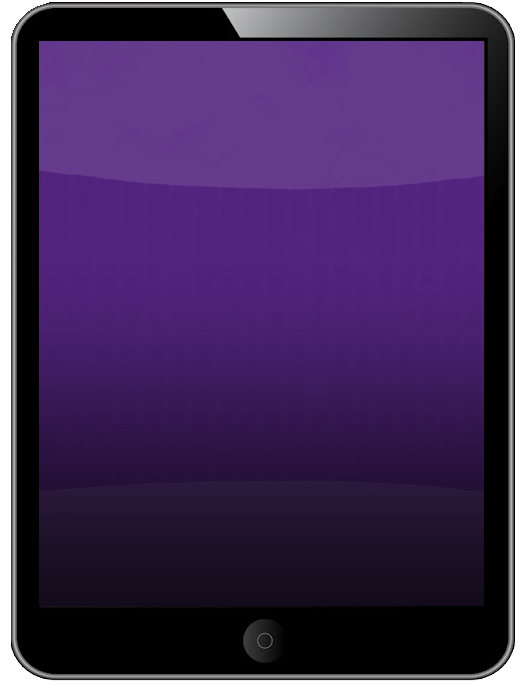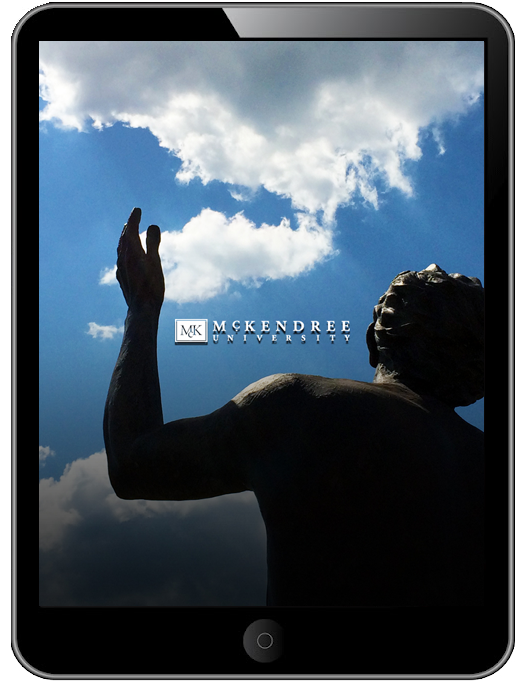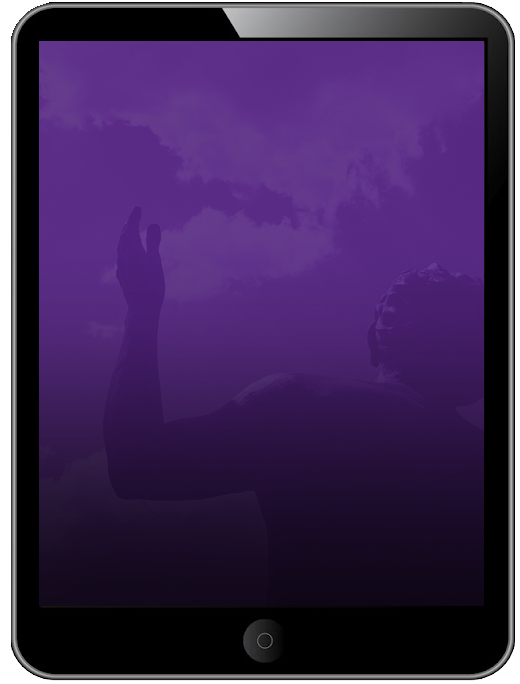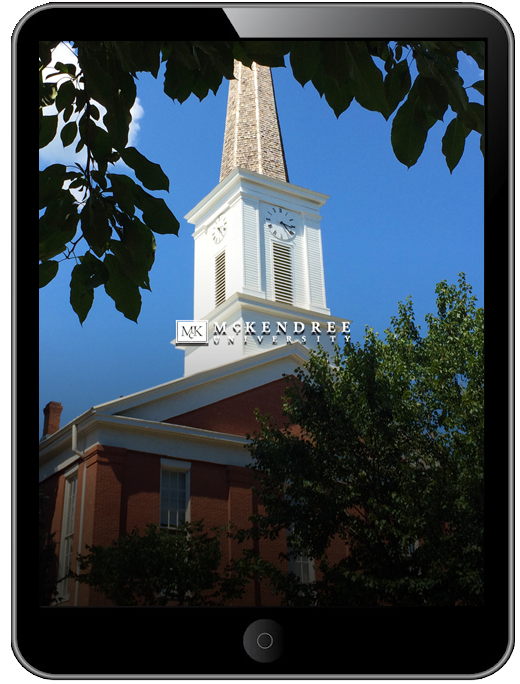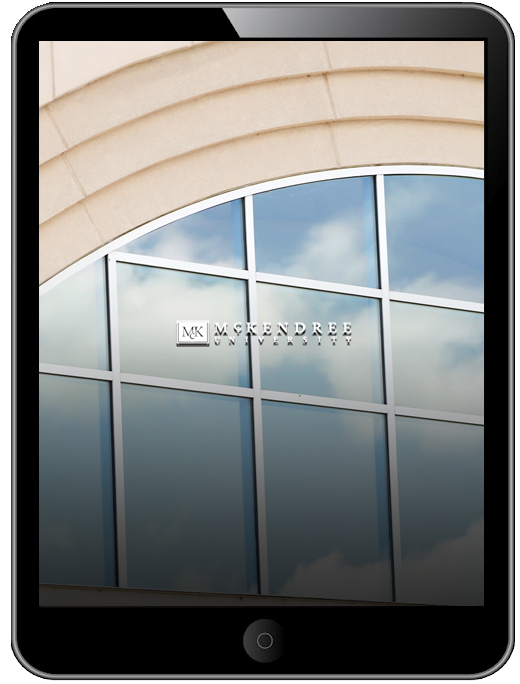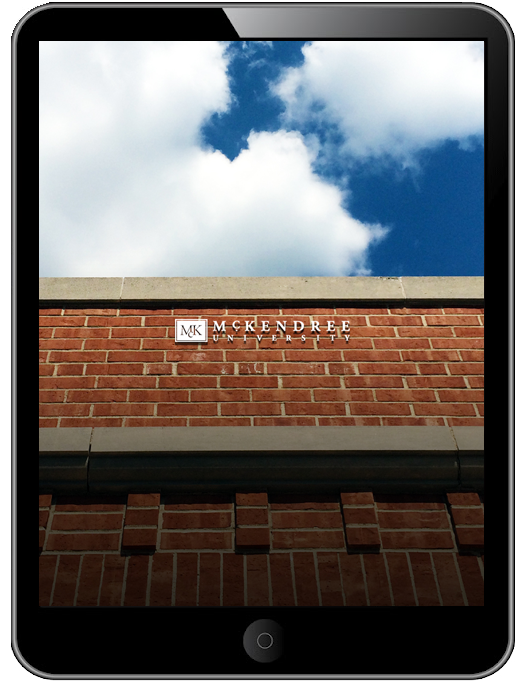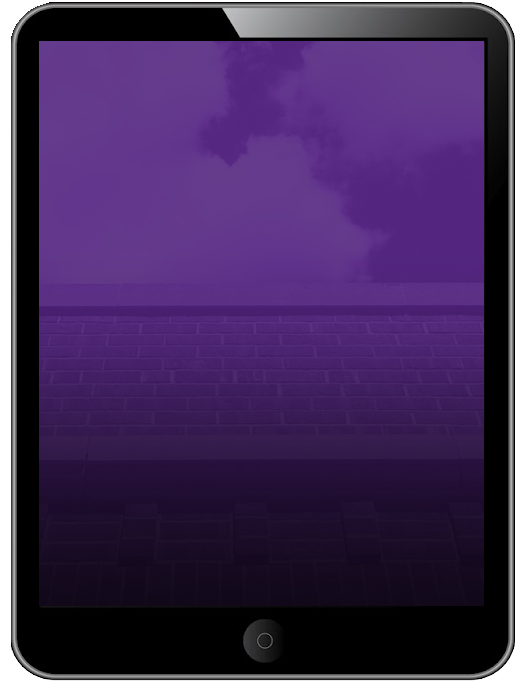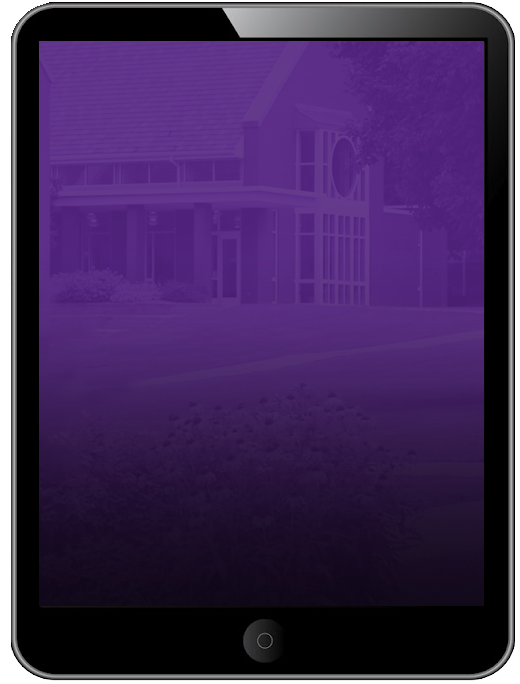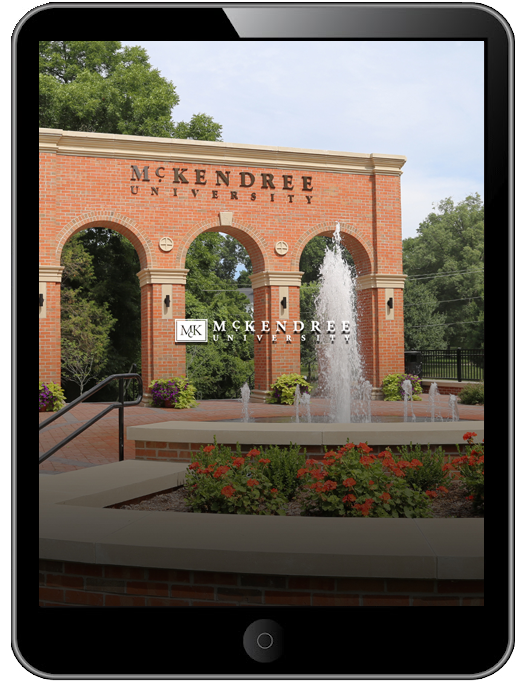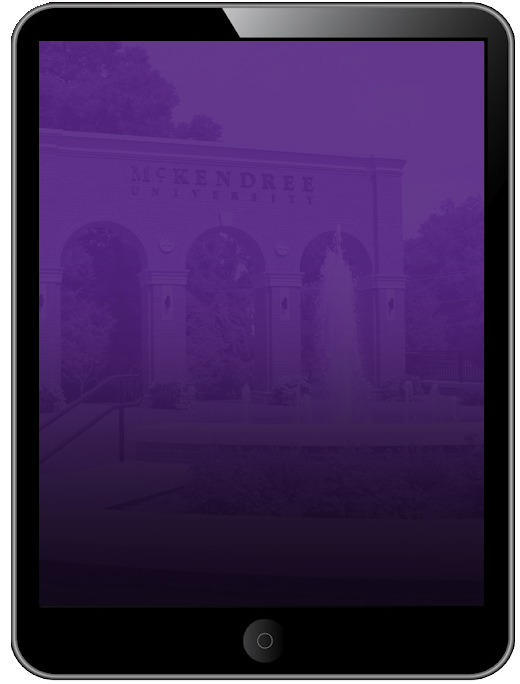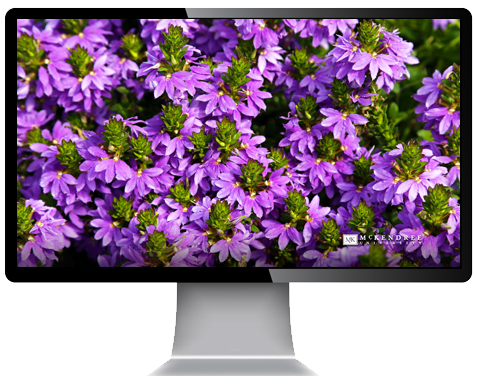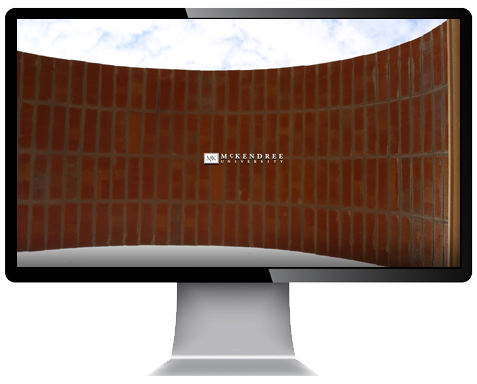McKendree Digital Wallpaper
Zoom Meeting Virtual Backgrounds
Facebook Timeline Covers - Add a Photo Cover to your Facebook profile or page!
General University
Alumni
Twitter Headers - Add a Header Photo to your Twitter wall!
Mobile Wallpapers
From your mobile device, visit www.mckendree.edu/wallpaper and select the mobile optimized image of your choice. Then, save the image to your device. Next, apply the image to your mobile device's lock screen and/or home screen.
Tablet Wallpapers
From your tablet device, visit www.mckendree.edu/wallpaper and select the tablet optimized image of your choice. Then, save the image to your device. Next, apply the image to your tablet device's lock screen and/or home screen via menu or settings.
Desktop Wallpapers
From your computer, select the computer optimized image of your choice. Then, right-click the image and save the image (or drag and drop) to your computer. Next, right-click the image file on your computer and select "Set as Background."