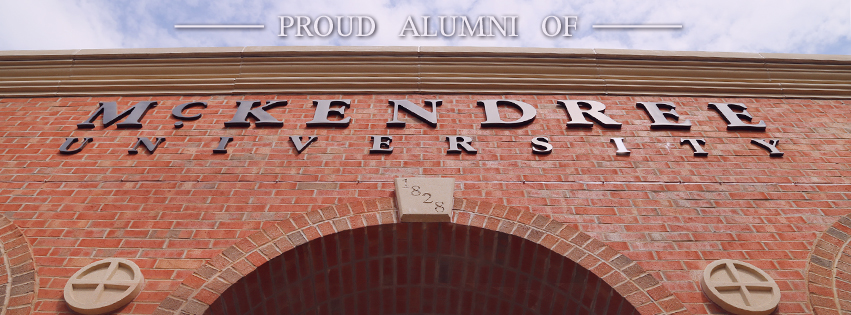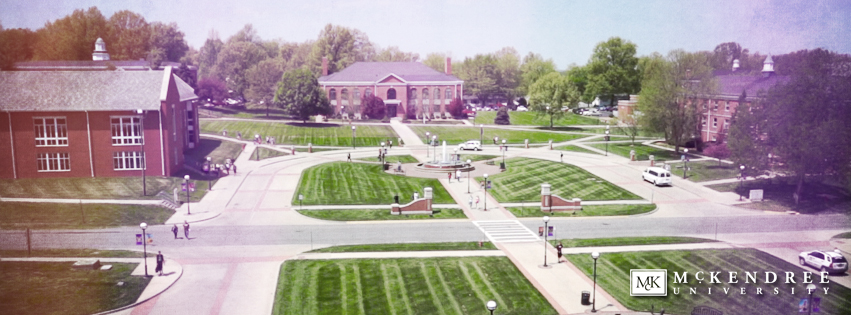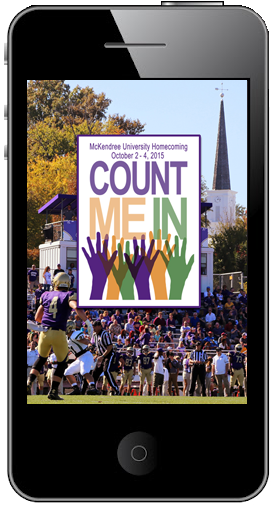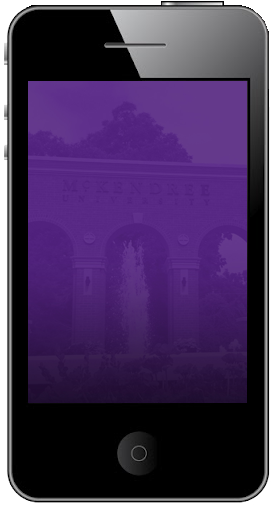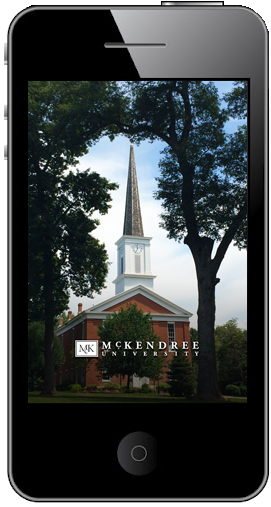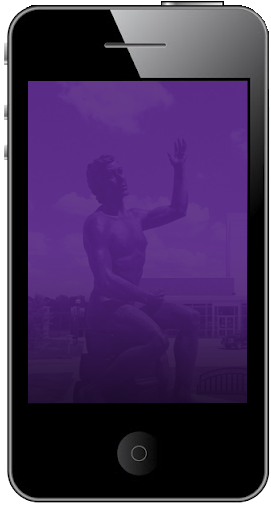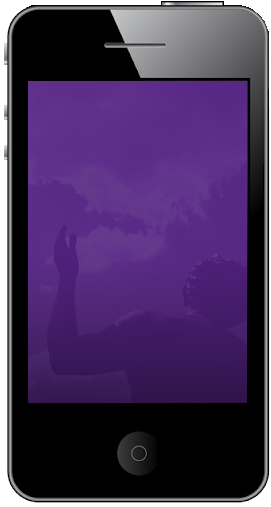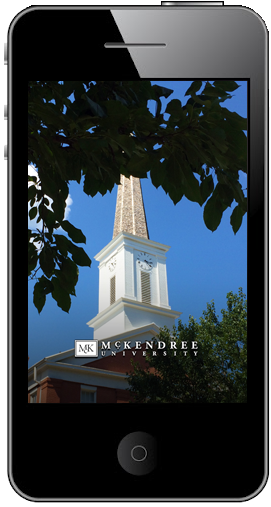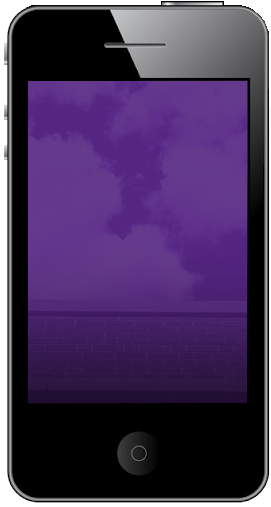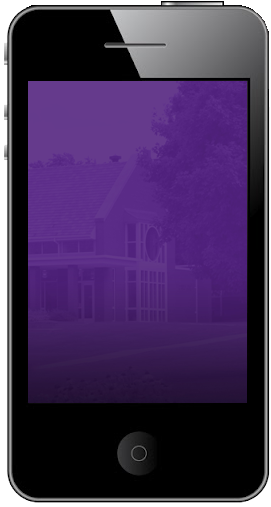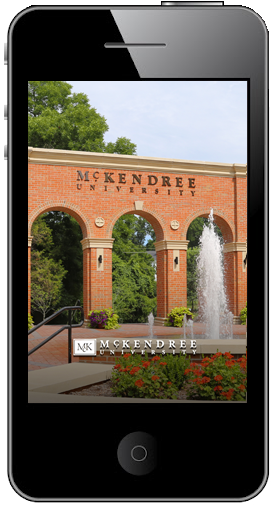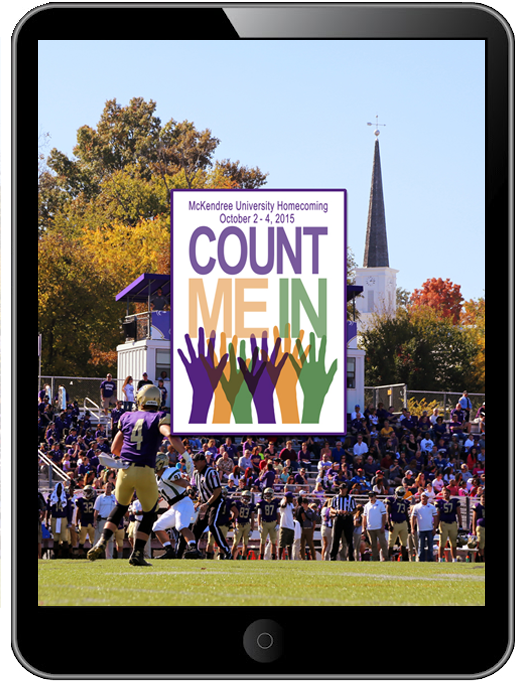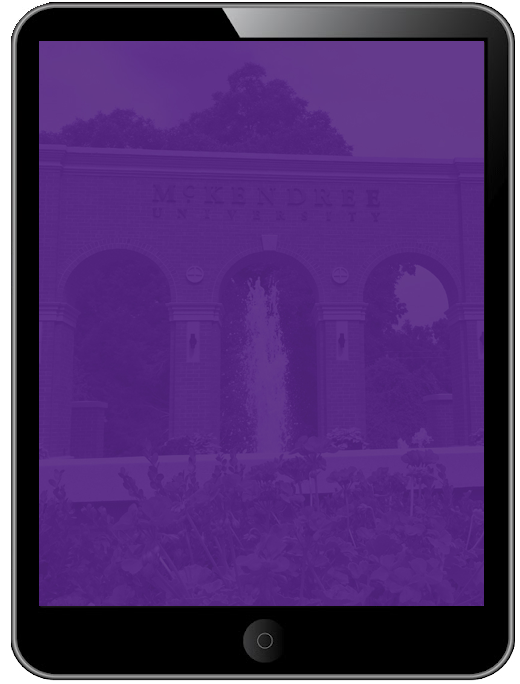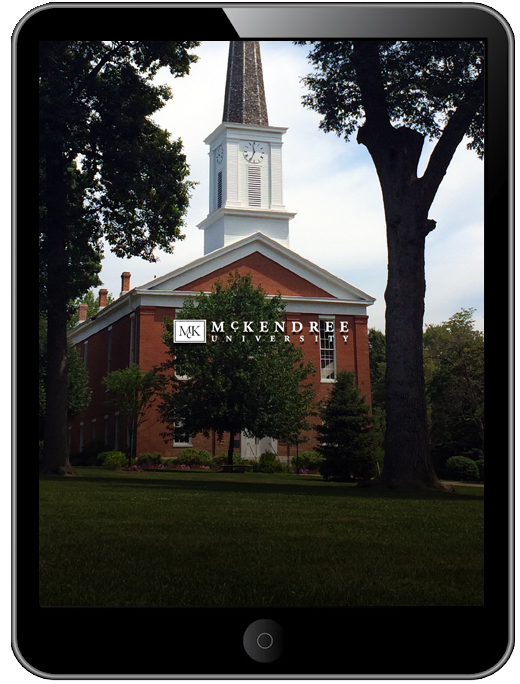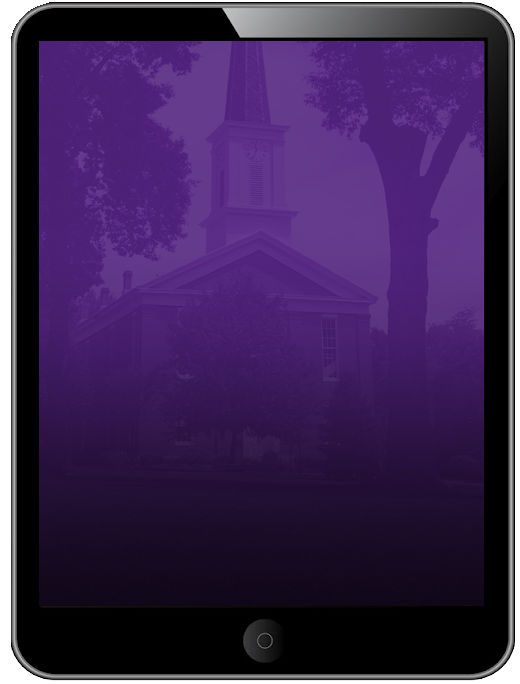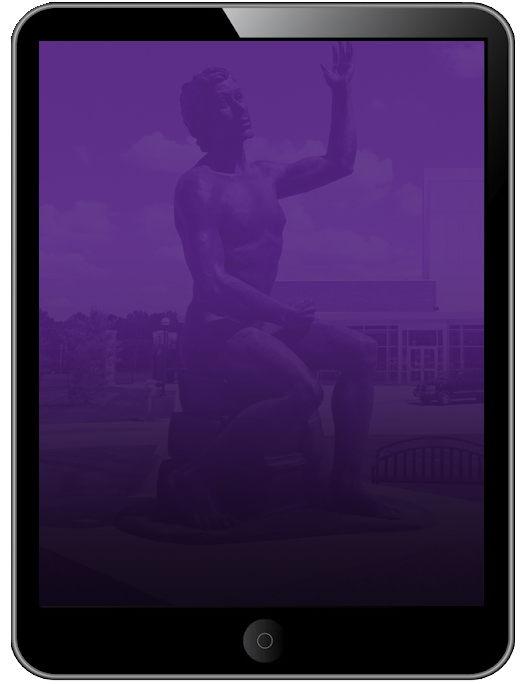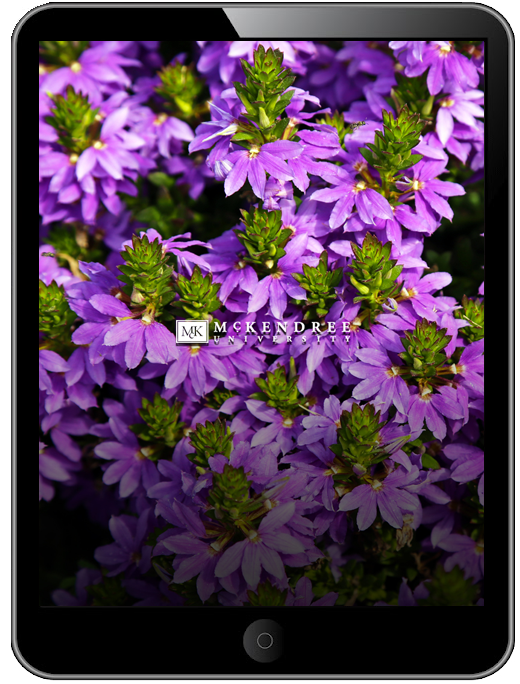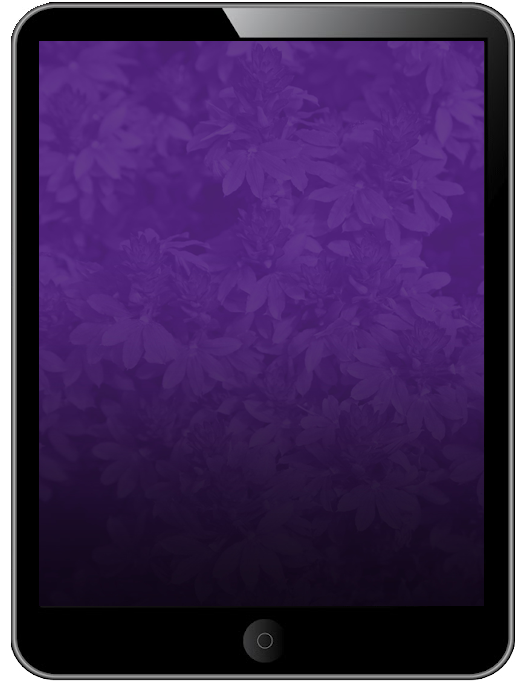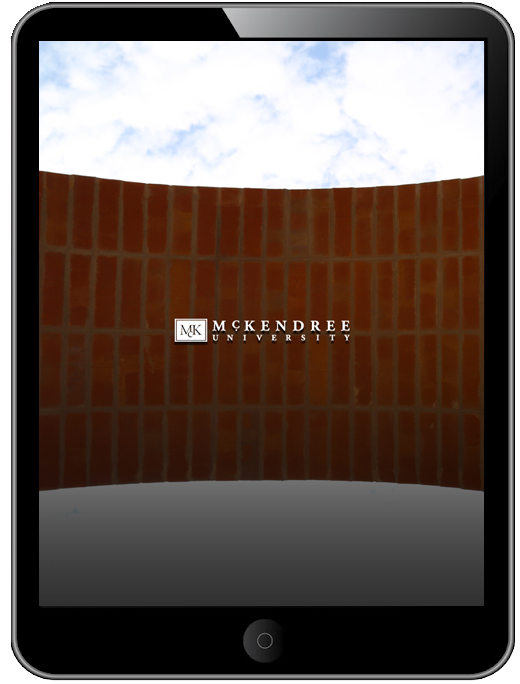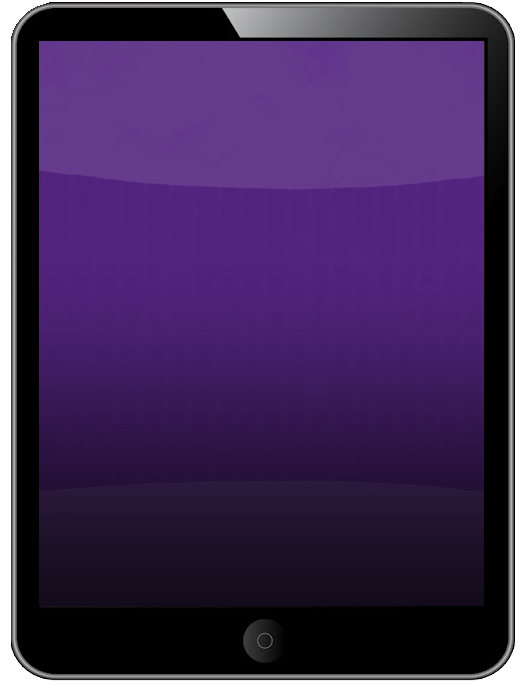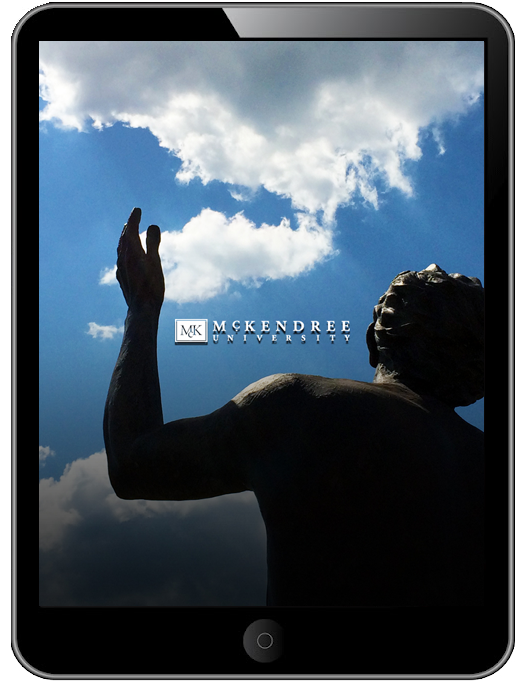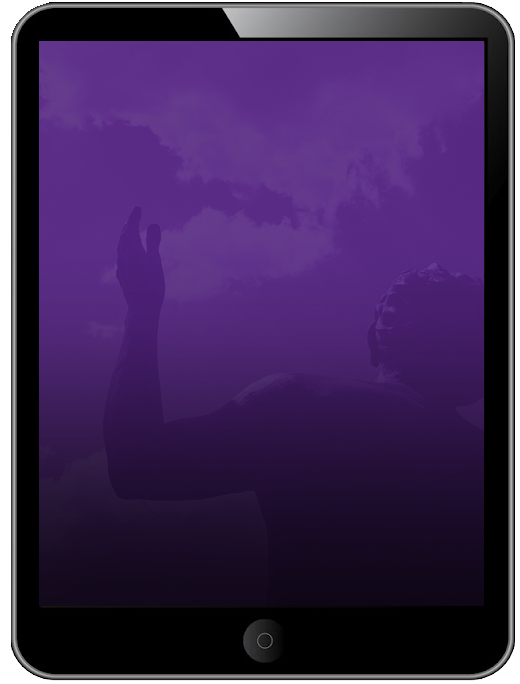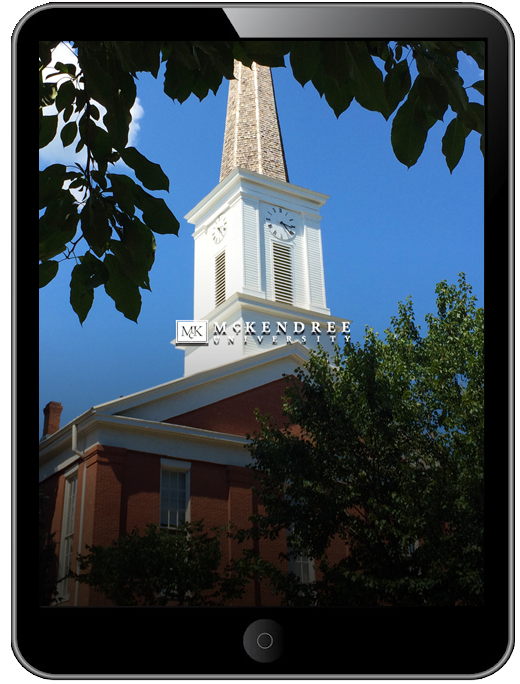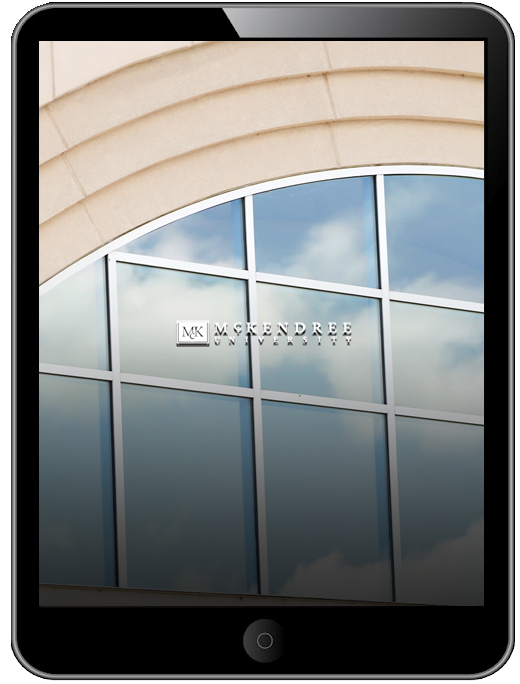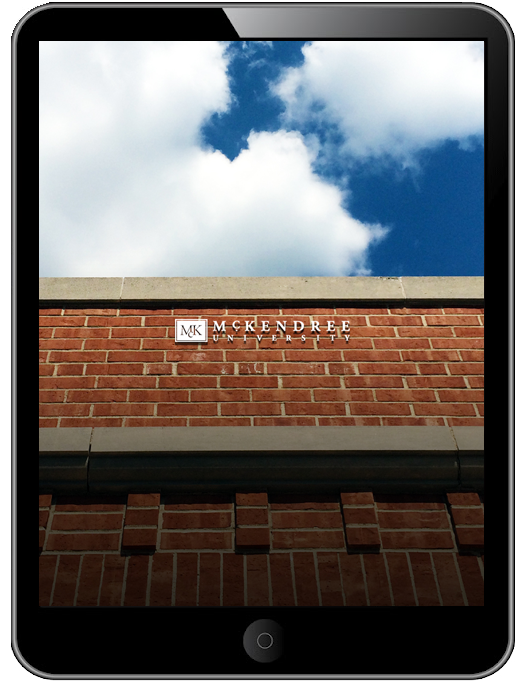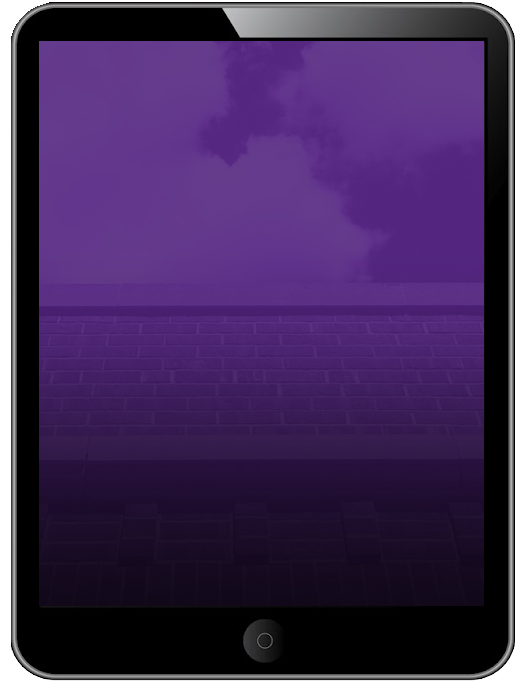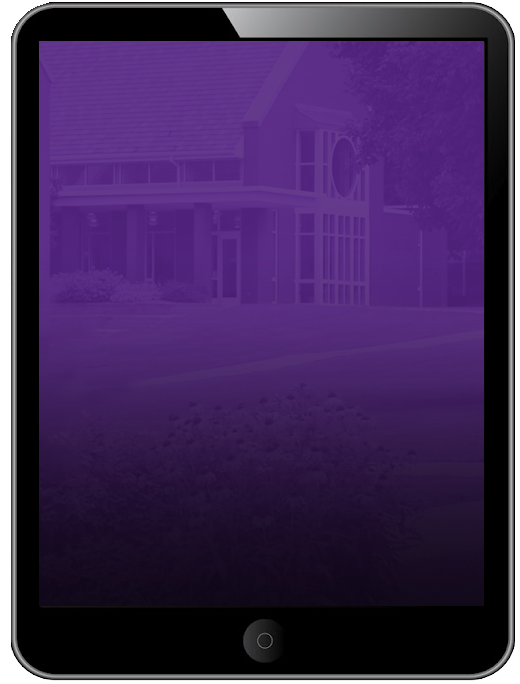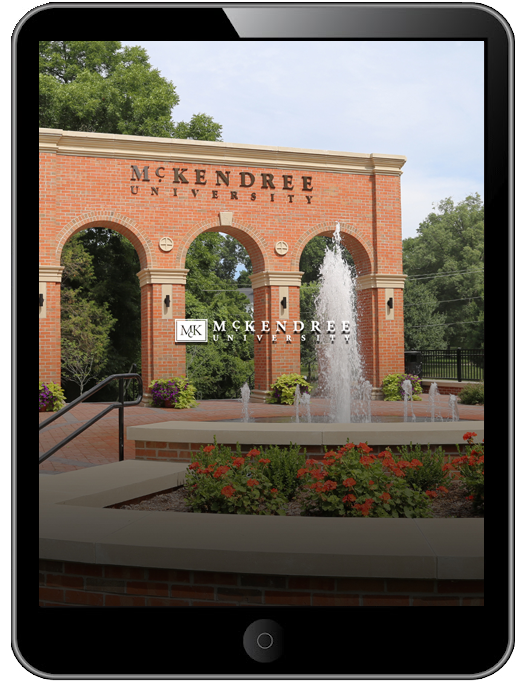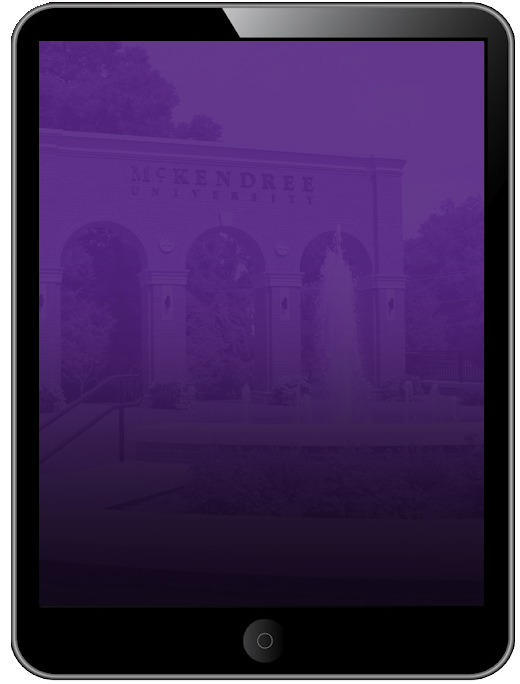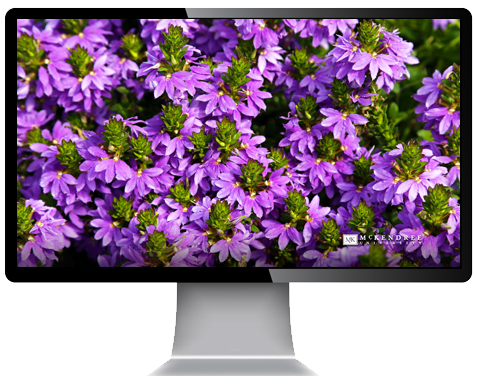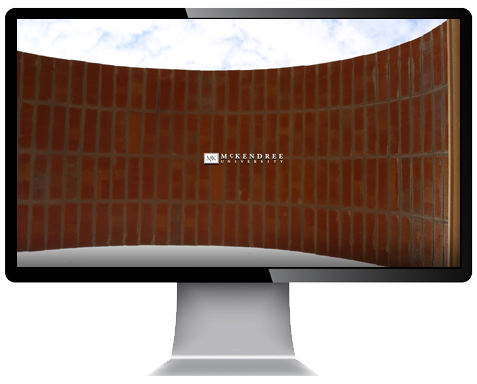Alumni Digital Wallpapers
Facebook Timeline Covers - Add a Photo Cover to your Facebook profile or page!
Alumni
General University
Twitter Headers - Add a Header Photo to your Twitter wall!
Mobile Wallpapers
From your mobile device, select the mobile optimized image of your choice. Then, save the image to your device. Next, apply the image to your mobile device's lock screen and/or home screen.
Tablet Wallpapers
From your tablet device, visit www.mckendree.edu/wallpaper and select the tablet optimized image of your choice. Then, save the image to your device. Next, apply the image to your tablet device's lock screen and/or home screen via menu or settings.
Desktop Wallpapers
From your computer, select the computer optimized image of your choice. Then, right-click the image and save the image (or drag and drop) to your computer. Next, right-click the image file on your computer and select "Set as Background."