Online Forms for Students
Add/Drop Form
Use the Add/Drop form to add or drop classes after the first week of classes.
Application for Transfer Credit
Complete this form to receive permission to take courses at another institution.
Associate to Bachelor Application for Admission
Please fill out this form if you are planning on moving on from the Associates Degree
program into the Bachelors degree program.
Change of Advisor
Complete and submit this form to change your advisor or add an additional advisor.
Change of Major/Minor
Declare or add a major or minor.
Change of Name
Use this form to request a name change.
Class Schedule Conflict
Use this form to request permission to miss part of a class due to scheduling conflicts.
Please register for all classes but this one. The Records Office will register you
for this class once approval has been obtained.
Closed Class Form
Use this form to request permission to enroll in a closed class. Please register for
all classes but this one. The Records Office will register you for this class once
approval has been granted. Submission of this form does NOT guarantee you will be
admitted into the class.
Credit/No Credit Request
Complete this form to request to change to Credit/No Credit
Enrollment Verification Request
NOTE: If you need GPA information, you must print and sign this form, then submit
it to the Records Office.
Graduate Student Specialization Change
Graduate students may use this form to change their area of study.
Honors Program Change
Use this form to request admission into or drop the Honors Program from your program
of study.
Move From Main Campus student to Online student
Please fill this form out if you are planning on moving from a campus student to an
online student.
Permission to Take a Graduate Level Course
Request permission to take a graduate level course as an undergraduate level student.
Register without Prerequisite
Use this form to request permission to take a course without the prerequisites.
Waiver of Academic Requirement or Policy
Use this form to request a waiver of an academic requirement or policy.
BASE Award
Please complete the following form to be considered for the “Bearcat Athletic Support
Experience” Award.
Cheerleading Interest Form
Please fill out this form for our cheerleading application.
CAB Feedback Form
Please use this form to submit feedback on an event you attended.
Fitness Center Liability Waiver
Please fill out the following liability form.
Hett Calendar Request
Please complete this form in order to initiate a calendar request at the Hettenhausen
Center for the Arts.
IM Gym Equipment Check-Out
Please make sure you collect an ID Card prior to Equipment Check Out. Keep this window
open during the duration of checkout. You may need to open multiple windows for multiple
customers.
RSO Event Registration
Reserving space for events and submitting events is one of the benefits of being a
Registered Student Organization. The Offices of Campus Activities, Student Affairs,
and/or University Operations reserve the right to approve, edit and/or reject your
submission. All events will be reviewed prior to approval. Please note that this form
should be submitted at least 10 days prior to the event.
Parents As Contacts
Career Services seeks to provide students with opportunities and training to help
prepare them for success in their career goals. Parents can help to support our mission
by providing opportunities to McKendree students and alumni through your contacts.
We thank you in advance for your support!
Humanitarian Award Nomination Form
Please fill out this form to nominate someone for the MLK Humanitarian Award.
Athletic Training Education Recom. Form - Personal
McKendree University Athletic Training Program Recommendation Form (Personal) (85
Points)
Population Health Project Repository
Please fill out this form to be added to the Population Health Project Repository.
Technical Standards For Admission
Athletic Training Program Technical Standards For Admission (This form is worth 10
points)
Digital Signage Artwork Submission Form
University departments and student organizations should submit a copy of the artwork
to University Communications and Marketing by completing the online form and uploading
the art work. Content must abide by the McKendree visual identity standards. Read
the visual identity standards to be sure that the artwork you submit does not violate
any of those rules about the McK logo, department marks, etc.