How to Use the Faculty & Staff Directory
Searching
You can search using make different keywords or phrases such as:
• First name
• Last name
• Department
• Title
• Building
• Office number
• Email address (without @mckendree.edu)
• Phone number
• Fax number
• Or any combination of these items.
While the search is not case sensitive, you must spell the search criteria correctly.
Results
Results are ordered by the number of hits they received from your search criteria, then alphabetically listed by last name
and first name.
For example, if you searched for Bogey Bearcat, your results would show you everyone that matched Bogey and Bearcat in alphabetical order, then everyone who matched Bogey or Bearcat in any of the other fields, in alphabetical order.
Filtering
You can refine your search results by using the Filter button. It will allow you to
filter your results by department or by type. You can also use the filters, keeping
the search box empty, to return everyone that matches the selected filters. If the
search box was empty and the department filter was set to Academic Records the search results would be an alphabetical listing of everyone in Academic Records.